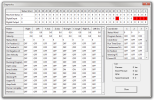Diagnostics
The Diagnostics window gives detailed information about the current status of the machine and any errors that may be present.
Most errors will automatically force this window to pop up. Otherwise it can be accessed by clicking 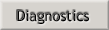 on the Control Bar.
on the Control Bar.
If an error is present, the corresponding status box in the top matrix will show in red or yellow. The lower matrix represents each axis motor status indicated with the axis name on the horizontal title bar and the status name on the vertical title bar.
A red box indicates a fault condition.
The saw is completely stopped. Attention is required before resuming operation.
A yellow box indicates a warning condition.
The operation is suspended. In most cases, operation can be resumed by pressing the green START button on the operator console.
For a quick description of the error, hover over the box to display a tooltip. Click the box to show a pop-up with further information about the error.
Note: all other information is not used or obsolete.