Setup
Note: This feature is available to Engineer access level only.
The Setup window is used to modify advanced variables.
To open the Setup window, click 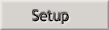 on the Control Bar.
on the Control Bar.
CAUTIONModifying advanced variables may have serious and adverse effects on the performance of the saw.
Click any row to have additional information about the corresponding variable.
The variables' values are automatically read in when Simple is started. To refresh these values, click  .
.
To modify a variable, do the following:
-
Click the editable field in the Value column.
Note: the greyed out fields are not editable.
- Enter a value comprised between the Min and Max allowed values.
-
Press the Enter key.
A confirmation window pops up.
-
Click
 .
.The change is in effect until the machine is powered down.
Note: when the machine is powered down, any unsaved changes will be lost and the variables will be reset to their last saved values.
To permanently save the changes, click  .
.
