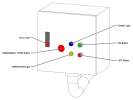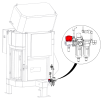Isolation procedures
Note: the isolation procedures below are to be followed when required by a maintenance operation.
 Electrical isolation
Electrical isolation
Saw
- Save any open files and close Simple.
- Shut down the PC (Start Menu > Shut down).
- Hold down the red STOP button on the operator console for 3 seconds.
- Press the E‑stop button on the operator console.
-
Remove all timber from the saw.
Note: make sure the PC is now completely off and the monitor is blank before continuing.
- Turn off the electrical isolation switch on the front of the saw.
-
Lock out / tag out the electrical isolation switch.