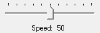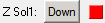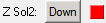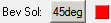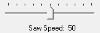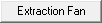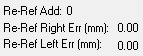Manual Mode
The Manual Mode window is used to manually move and control the saw. This is useful during maintenance, diagnostics and calibration procedures.
 Access
Access
To open the Manual Mode window, do one of the following:
- Click
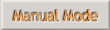 on the Control Bar in Simple.
on the Control Bar in Simple. - Press the yellow MANUAL button on the operator console.
 Feeders
Feeders
The upper section of the window controls the feeders (X‑axis).
DANGERIf the saw either has timber clamped or has had timber clamped and the leading/trailing ends are not cleared, the clamp rollers may actuate at any time. Under no circumstances should you place any body part in the feeders while using these buttons.
|
|
Keep pressed to move both the left and right feeders in the left direction. |
|
|
Keep pressed to move the right feeder in the left direction. |
|
|
Keep pressed to move the left feeder in the left direction. |
|
|
Keep pressed to move both the left and right feeders in the right direction. |
|
|
Keep pressed to move the right feeder in the right direction. |
|
|
Keep pressed to move the left feeder in the right direction. |
|
|
Slide to adjust the feeder speed (from 0% to 100%). |
|
|
Click to zero the current feeder positions. |
 Saw head
Saw head
The middle section of the window controls the saw head.
Saw moves
Saw blade
|
|
Click to turn the saw blade on and off. Click once to start the saw blade. Click a second time to stop it. |
|
|
Slide to adjust the saw blade speed from 0% (0 rpm) to 100% (about 5500 rpm). |
 Peripherals
Peripherals
The lower left section of the window controls some peripherals.
|
|
Click once to run the waste conveyor towards the waste bin. Click a second time to stop it. |
|
|
Click once to run the waste conveyor towards the door. Click a second time to stop it. |
|
|
Click once to start Notes:This button can only be used if the saw is homed.It will only stop the dust extractor after a delay of one minute. |
|
Click to open the Material Handling window. |
 Other features
Other features
The window includes other specific features.
|
Click to open the Length Calibration window. Note: This feature is available to Supervisor and Engineer access levels only. |
|
|
These values are used for the calibration of the re-referencing system. |
 Exit
Exit
To exit the Manual Mode, do one of the following:
- Close the Manual Mode window.
- Press the yellow MANUAL button on the operator console.