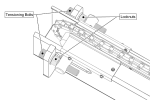Check the AIT chain tensions
WHAT YOU NEED
Tools:24-mm Combination Spanner
Safety Equipment:Standard Personal Protective EquipmentSafety Gloves
 Check and correct the chain tension on the side transfer legs
Check and correct the chain tension on the side transfer legs
- Press the E‑stop button on the operator console.
-
In the centre of each side transfer legs, lift up the chain to test the tension.
Note: there should not be more than 75 mm of deflection in the chain.
- Inspect the chain for signs of wear and for any rubbish or bits of timber that may cause the side transfer to pinch.
-
If a side transfer chain is loose, do the following:
- Loosen the locknut on both tensioning bolts at the end of the side transfer leg (roller conveyor side).
- Evenly tighten both tensioning bolts to tension the chain.
- Check the chain tension after each small adjustment.
- Tighten the locknut on both tensioning bolts.
 Check the chain tension on the infeed roller conveyor
Check the chain tension on the infeed roller conveyor
- Press the E‑stop button on the operator console.
-
Rotate one conveyor roller back and forth to feel for any excessive backlash.
Note: there should not be more than 1 or 2 mm of backlash.
- Inspect the chain for signs of wear and for any rubbish or bits of timber that may cause the roller conveyor to pinch.
-
If the roller conveyor chain is loose, do the following:
- Loosen the AIT motor mounting bolts.
- Adjust the chain tension by lowering or raising the AIT motor slightly.
- Check the chain tension after each small adjustment.
- Tighten the AIT motor mounting bolts.
Note: you may need to contact a Vekta Automation for assistance in tensioning the chain.
 Testing
Testing
CAUTIONWhen using material handling in the manual mode, make sure that everything and everyone is clear of moving parts to prevent damage or injuries.
- Release the E‑stop button on the operator console.
- Rehome the saw.
- Open Simple.
- In the Material Handling window, click
 to operate the side transfer legs and check for any misalignment.
to operate the side transfer legs and check for any misalignment. - Click
 under AIT Infeed Control to operate the infeed roller conveyor and check for any misalignment.
under AIT Infeed Control to operate the infeed roller conveyor and check for any misalignment.